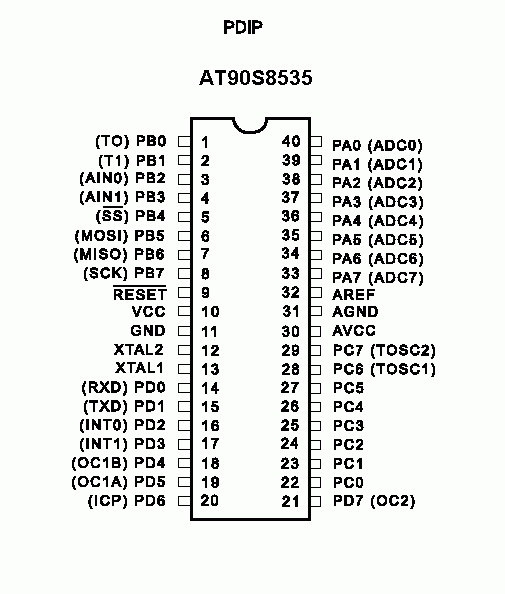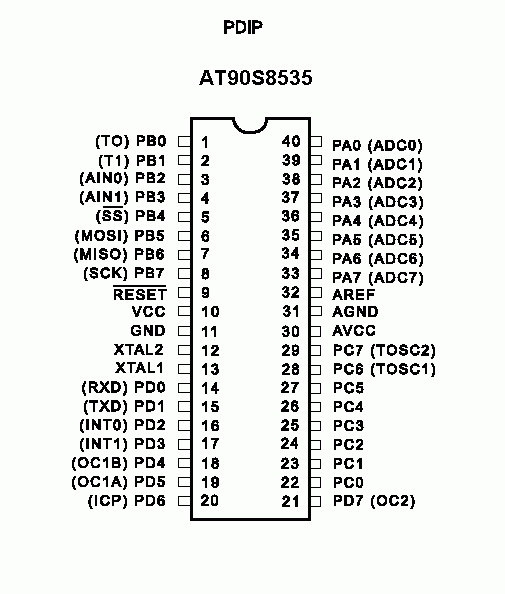1
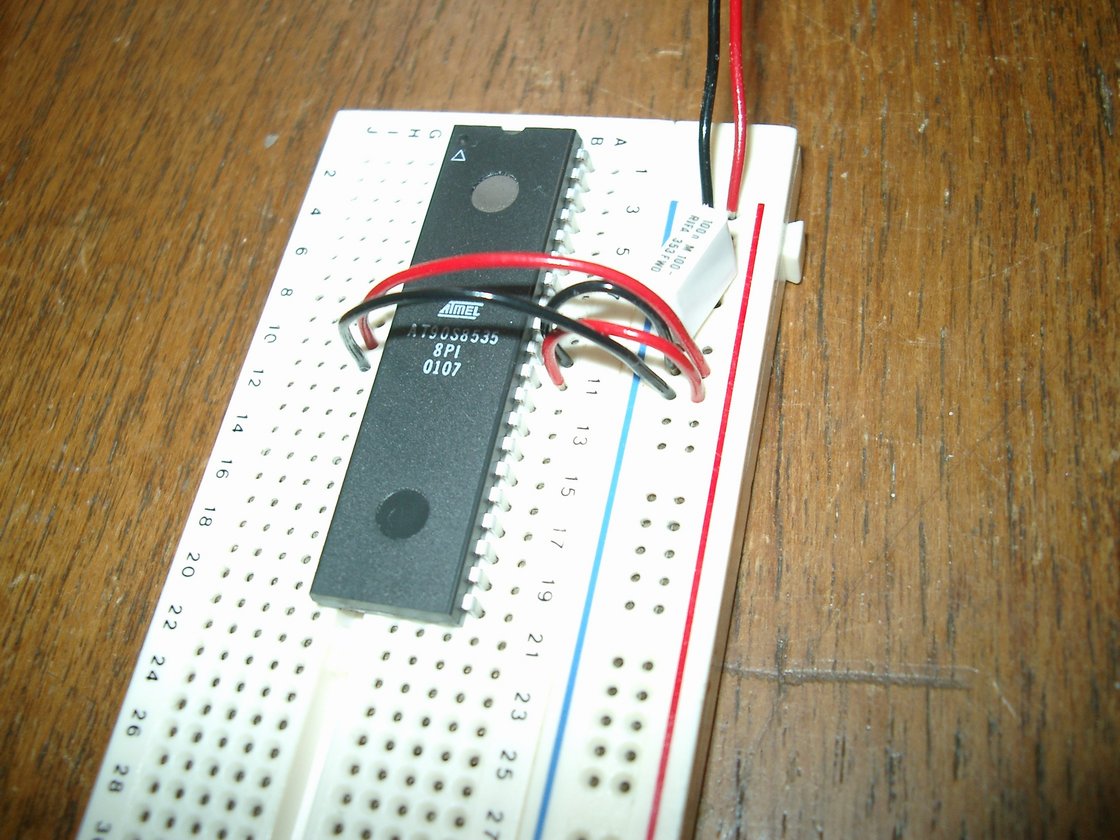
Make sure you are not statically charged and connect the AVR
with Vcc, GND and a decoupling capacitor on the board. Then
connect a +5V source to the board.
|
See the list for component values.
You will need to adjust the MPU's leads to make it easy to put it on the board.
When Vcc and GND of the MCU is connected to the Vcc and GND rails
of the board and we have a decoupling capacitor in place, we don't
need to worry anymore about static electricity.
|
2
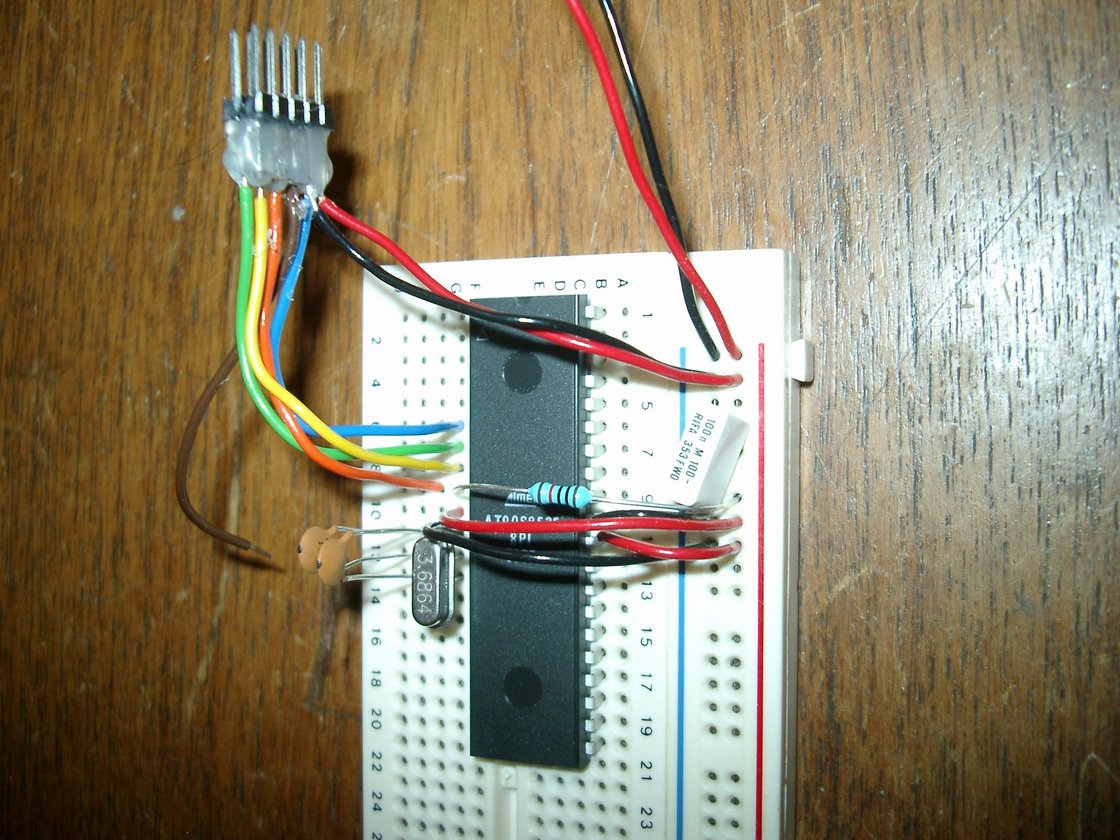
Connect !RESET to Vcc by a 10k Ohm resistor.
A crystal between XTAL1 and XTAL2.
Capacitors between GND <-> XTAL1 and GND <-> XTAL2.
Connect ICP-connector to MOSI,MISO,SCK,RESET,Vcc,GND.
|
!RESET is active low, which means that we need to keep it high
to keep the MCU from resetting all the time, but the programmer needs to
be able to pull it low to write data to the MCU, this is the reason for
the 10k resistor.
The clock circuit consisting of the small capacitors and the crystall is
connected to the clock driver pins of the MCU.
As we see the programming interface uses some of the pins on PORTB, if we
need to use them as inputs to the MCU, we need to put in 10k resistors to
allow the programmer to force them low or high independent of the rest of
the circuits on the board. We connect
|
3
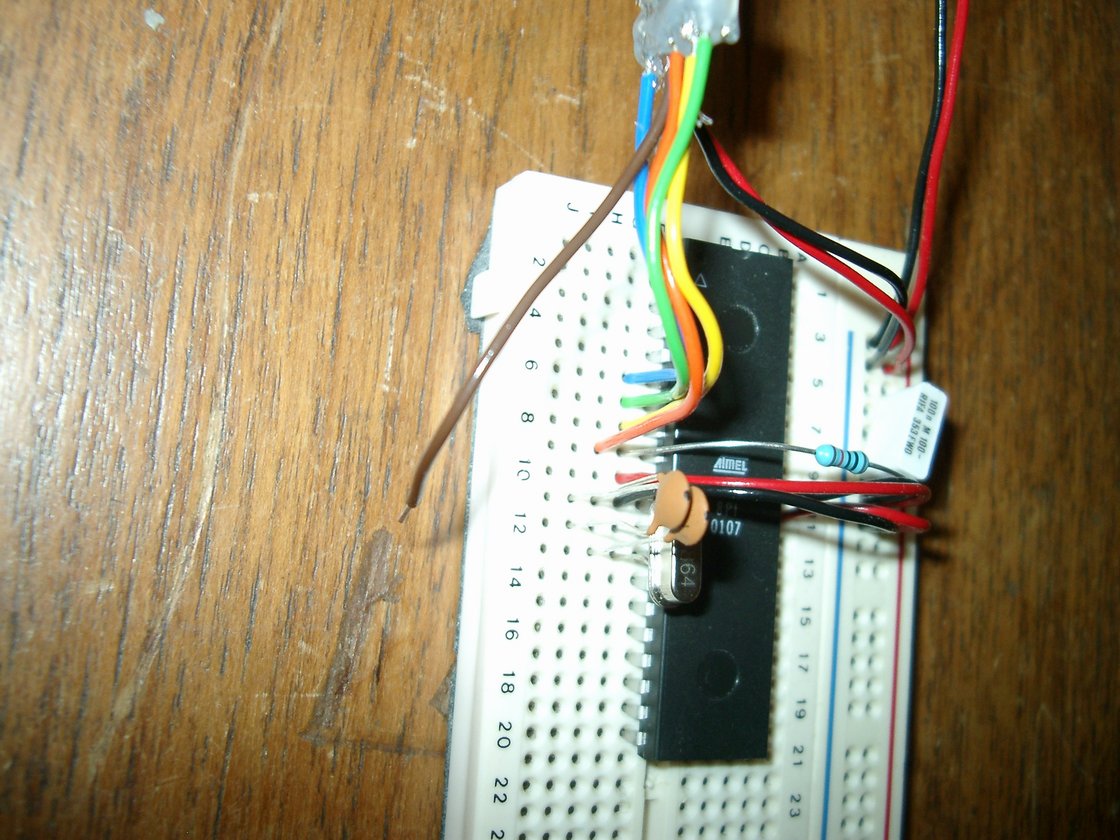
|
If you want a programming indicator, then connect a LED's short lead to the brown lead and
the long via a 10k resistor to Vcc. But since we are hard core hackers, we watch
the ports instead ;-) PORTB.0 to be precise = the LED we anyway need to test the MCU.
|
4
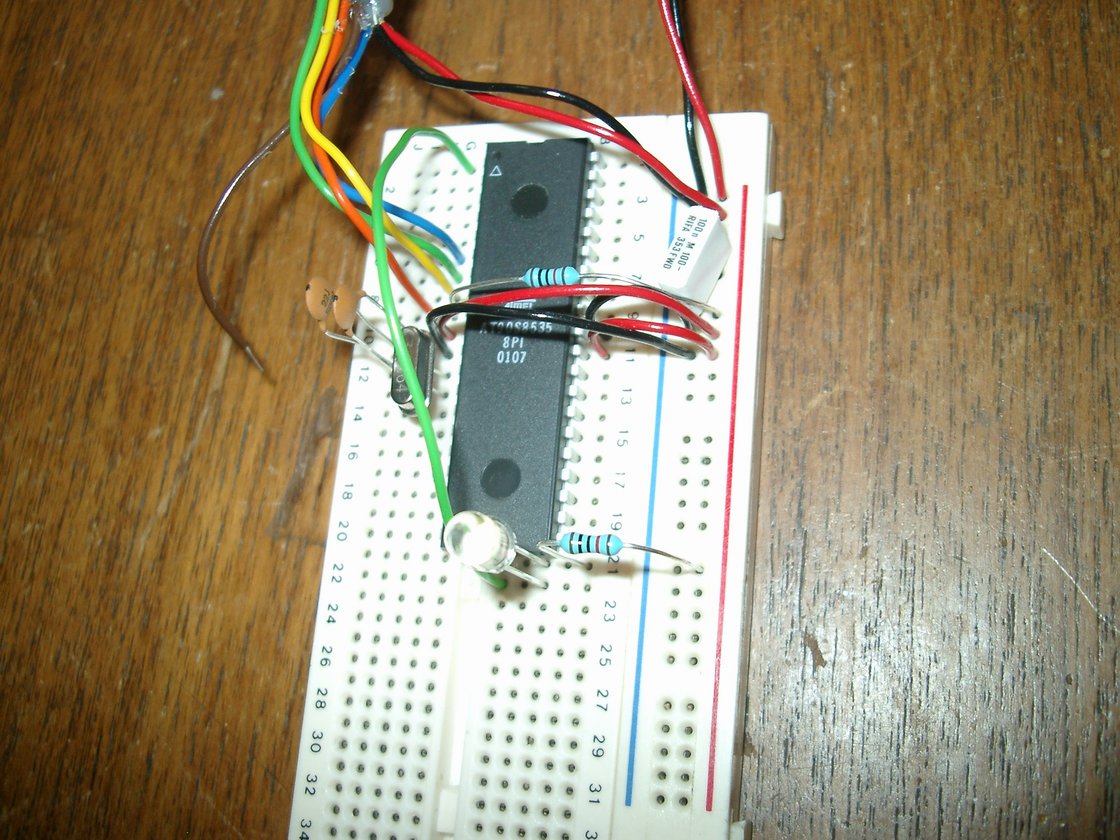
Connect PB0 (corresponds to bit PORTB.0) to a LED's cathode (the shord lead), and the other
via a 10k resistor to Vcc. (It is easier for the MPU to sink
current then to source).
|
5
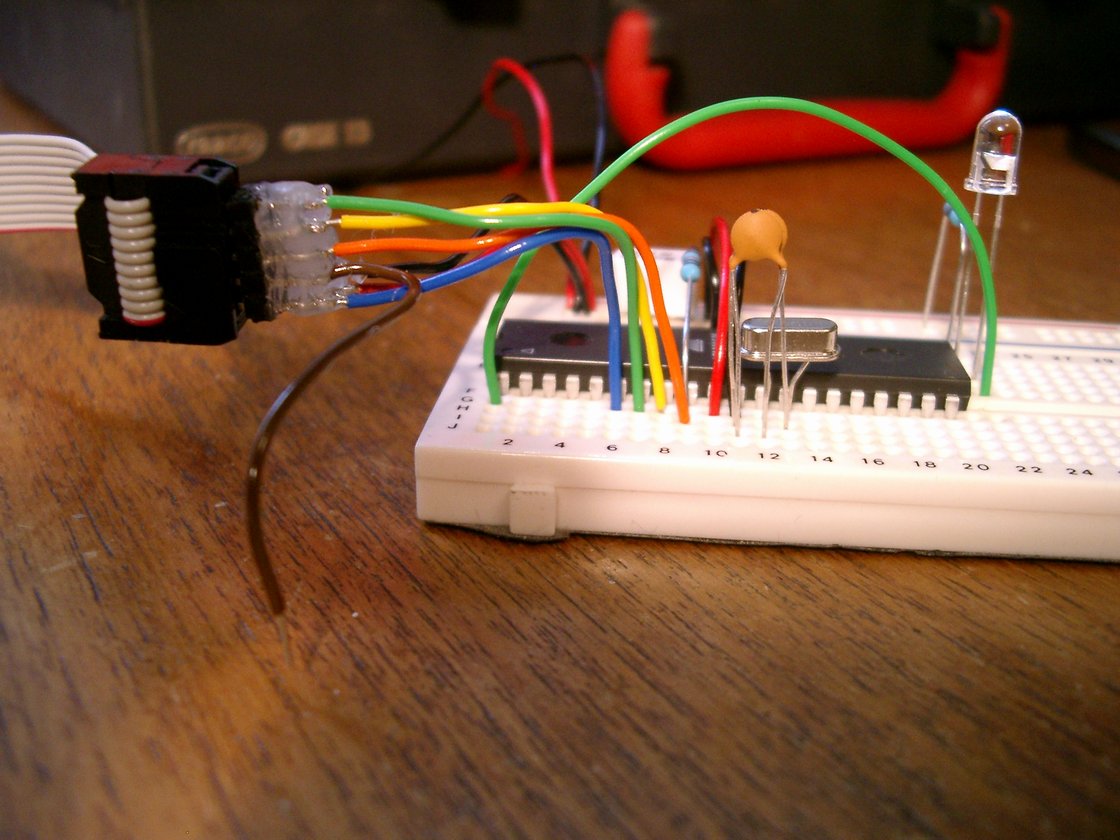
Connect the programmer, red lead of programmer towards red lead from board.
|
6
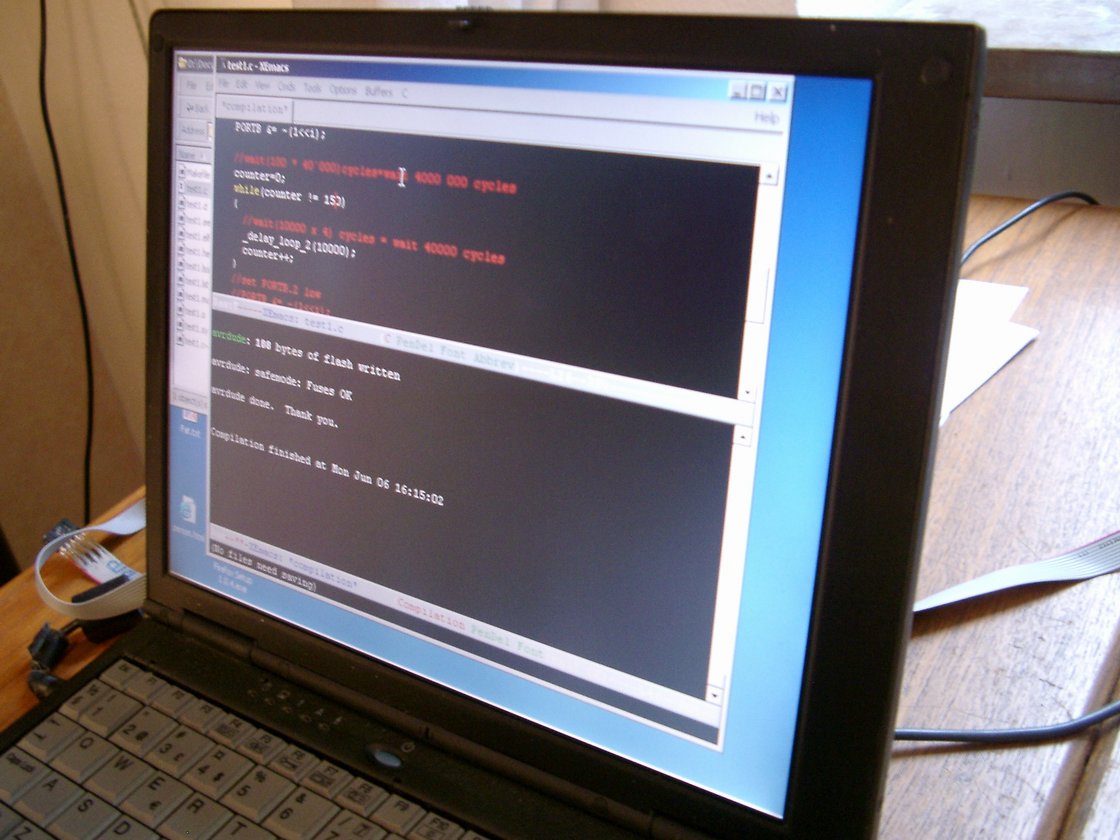
Use WinAVR to write the simple testprogram to the MCU, and see if it blinks the LED.
|
If you get an error message from "avrdude" it is likely your MPU is not running,
check on XTAL2 to see if the clock is running. To not kill the clock while
we meassure it, we need to first let it go through any circuit from the HC logic
family .
|